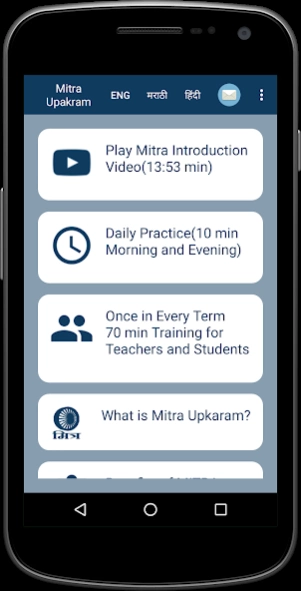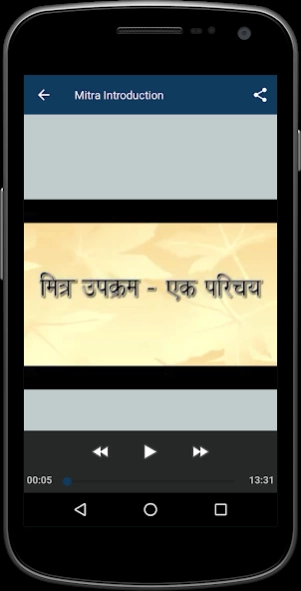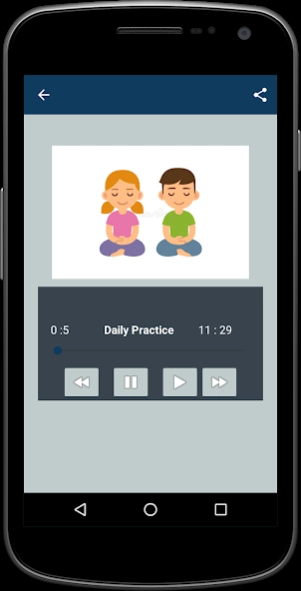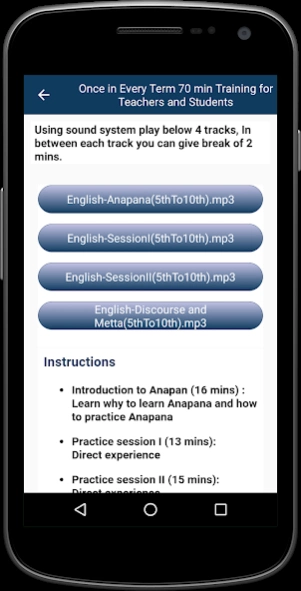Mitra Upakram 4.1.7
Free Version
Publisher Description
Mitra Upakram - METHOD of Developing Right Awareness
MITRA Upakram is a joint initiative of Government of Maharashtra, Vipassana Research Institute(VRI) and Vipassana centers to facilitate wholesome mental and intellectual growth of Students
MITRA, which stands for MIND IN TRAINING for RIGHT AWARENESS also means DOST or FRIEND in Hindi and many other Indian languages
METHOD Developing Right Awareness, through awareness of natural respiration. is the essence of MITRA, The students learn to observe the natural normal incoming breath and outgoing breath by focusing their attention at the entrance of their nostrils. They, without any imaginations or evaluation, simply observe their natural breath without trying to change, regulate or control the flow. This is the initial steps of Self-Awarenes
This scientific technique, known as ANAPANA, of keeping attention focused on ‘ANA’ meaning incoming breath and ’APANA’ meaning out going breath, leads to Right Awareness and then further to Right Concentration.
ANAPANA can be practiced at ANY TIME of the day, ANYWHERE and by ANYONE, with no constrain or restriction of caste, creed, religious belief and faith, gender or age.
About Mitra Upakram
Mitra Upakram is a free app for Android published in the Teaching & Training Tools list of apps, part of Education.
The company that develops Mitra Upakram is Pune Vipassana Samiti. The latest version released by its developer is 4.1.7.
To install Mitra Upakram on your Android device, just click the green Continue To App button above to start the installation process. The app is listed on our website since 2023-04-28 and was downloaded 45 times. We have already checked if the download link is safe, however for your own protection we recommend that you scan the downloaded app with your antivirus. Your antivirus may detect the Mitra Upakram as malware as malware if the download link to com.tricosys.vipassana is broken.
How to install Mitra Upakram on your Android device:
- Click on the Continue To App button on our website. This will redirect you to Google Play.
- Once the Mitra Upakram is shown in the Google Play listing of your Android device, you can start its download and installation. Tap on the Install button located below the search bar and to the right of the app icon.
- A pop-up window with the permissions required by Mitra Upakram will be shown. Click on Accept to continue the process.
- Mitra Upakram will be downloaded onto your device, displaying a progress. Once the download completes, the installation will start and you'll get a notification after the installation is finished.